Lo siento no he traducido en español...
ACML - Automates Cellulaires en caML
ACML is a cellular automata simulator that focuses on easy definition and exploration of arbitrary rules and initial configurations.In a few words
- any rule in dimension 1 or 2 with large neighbourhood and large number of states
- rules and configurations can be defined through arbitrary OCaml functions
- deterministic or stochastic cellular automata
- parametrized families of rules possibly with random generation within the family
- large built-in collection of predefined rules
- programmable, scriptable, extensible via plugins
- not slow, e.g. on my humble desktop computer:
- can run and display at 80fps a 2D CA of radius 5 and 2 states (Bosco) on a 400x400 torus
- can run (without display) at 1200 steps/second a 2D CA of radius 1 and 4 states on a 400x400 torus
- compatible with several formats: table, RLE, PNG, JPEG, SVG, LaTeX/Tikz
- GTK interface or command-line
Typical target usage: mine!
- You're attending a conference on cellular automata, the speaker presents an interesting example and you want to play with it immediately. Then you start to think of a possible variant of the example, then another one, and you quickly come to a whole family of rules that you want to explore quickly by adjusting some parameters.
- Later, you start more serious investigations and want to test some conjecture on a large family of small examples. The test involves creating particular initial configurations and running the examples until some event occur. In addition you want to save the configuration reached in each case, and of course you want to let the whole test run autonomously during the night.
- Finally, you're in the process of writing a scientific paper/talk and need to illustrate it your with various figures. Some are simple screenshots, others are full Tikz code to produce a space-time diagram where some states are given a name typeseted in LaTeX. Moreover, the cellular automaton you want to define is big and very structured, so the best way to describe its transition rule is by using a high-level programming language.
Documentation
Basic usage: launch and watch
Launching ACML without any command-line option gives you an interface with two windows: a control window with many buttons, and a view window where the simulation is displayed. Using the control window should be more or less intuitive. You can also interact with ACML through the view window (click Help button to know how).
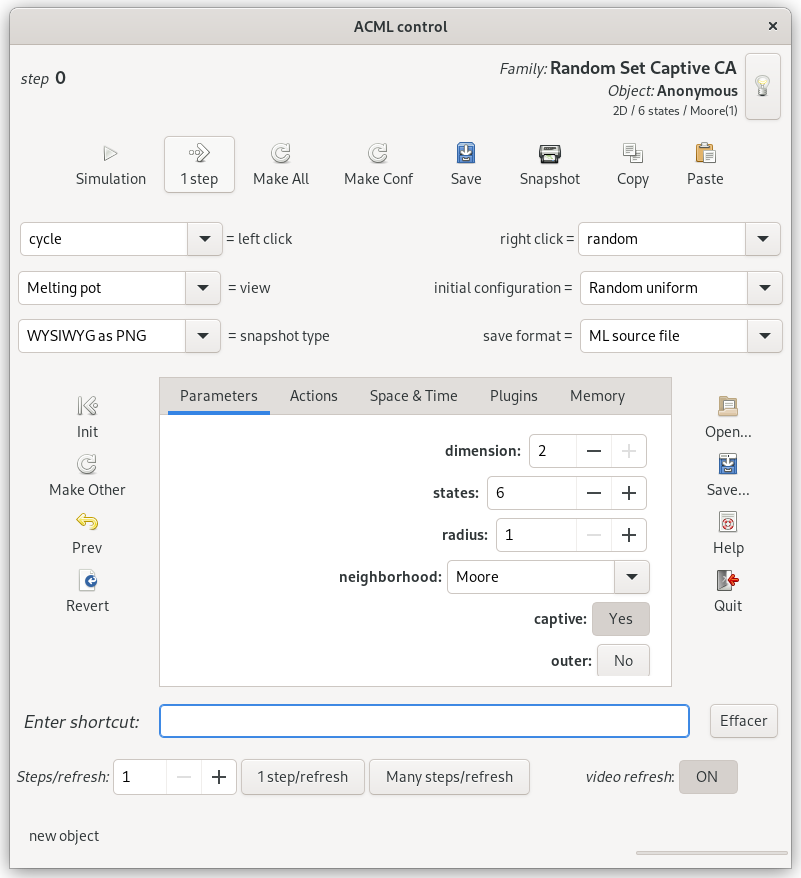

acml --list_families
acml --list_objects
To have an idea of what ACML can do, you can also try these command
lines (try one line at once, control window desactivated, just watch):
acml --list_objects
acml --nogtk --run life
acml --nogtk --run bosco
acml --nogtk --run 54
acml --nogtk --run sandpile
acml -vx 200 -vy 500 -x 100 -y 250 --nogtk --run fire
acml --nogtk --run B3678/S34678
acml --nogtk --run --refresh_rate 100 langton
acml --nogtk --run majority --- neighborhood Moore states 5 radius 4
If you like animated GIFs, try this long line (needs ImageMagick's
convert utility):
acml --nogtk --run bosco
acml --nogtk --run 54
acml --nogtk --run sandpile
acml -vx 200 -vy 500 -x 100 -y 250 --nogtk --run fire
acml --nogtk --run B3678/S34678
acml --nogtk --run --refresh_rate 100 langton
acml --nogtk --run majority --- neighborhood Moore states 5 radius 4
echo "Wait..." && acml --quiet --batch random_cyclic --stop 200 --shooting --shootfile tmp_ihopethisisafreshname.png && convert -delay 10 -loop 0 tmp_ihopethisisafreshname*.png surprise.gif && rm tmp_ihopethisisafreshname*.png && echo "Now open surprise.gif"
More about the command line:
acml --help
acml --version
acml "brian's brain" --quiet --identify
acml --version
acml "brian's brain" --quiet --identify
The core concept: transformations instead of objects
The core concept of ACML is to manipulate transformations or procedures that produce cellular automata, rather than manipulating cellular automata directly. A procedure can (potentially) produce a whole set of different cellular automata and initial configurations depending on the context. In ACML, the result of such a procedure is called an object and the procedure itself is called a family. We can therefore schematize the situation as follows:- family : context → object
- context= values of parameters (user interface or command line) + random number generator state + ...
- object= cellular automaton + initial configuration + ...
Advantages:
- parameters: exploring large families of cellular automata by quickly adjusting parameters instead of painfully openning them one by one. Parameters can be anything, you are free to introduce them in your source code.
- compacity: for large structured rules, for highly symetric rules, for huge randomly generated rules, 'source code + parameters + random seed' is vastly better than any table-based format
- readability/reusability: for instance, you can write the
code to define a family as "an additive cellular automata updates
each cell to the sum of its neighbors modulo the number of
states". It's clear, indepependant of the dimension, the number
of states or the neighborhood (which are just parameters). Later
you can copy/paste this code and easily add a parameter called
"alpha" to define another family as "an affine cellular automata updates
each cell to alpha plus the sum of its neighbors modulo the number of
states". Code is often reusable.
On the contrary "111→1, 110→0, 101→0, 100→1, 011→0, 010→1, 001→1, 000→0 " is both uncomprehensible and not reusable. - shortcuts and naming conventions: you want "life", "bosco",
"Brian's brain"? Easy: an object can be referenced as a pair (family
+ parameters). Therefore, you can implement any naming convention you
want as a function "string → family + parameters". ACML already understands
things like "110", "B2/S345", etc. To know the exact list:
acml --list_shortcuts
In practice
ACML can work on the current object like any other simulator (start/stop simulation, screenshot, etc). But it also has a current family which allows you to change the current object.- Make All: apply the family transformation and gives you the result as a new object
- Make Conf: apply the family transformation and gives you the result, but keeping the old cellular automaton
- Make Other: apply the family transformation and gives you the result, but keeping both the old cellular automaton and the old configuration
acml cyclic
In this example, you can explore the family of classical cyclic cellular
automata (you can get detailed information on the current
family/object by clicking the info icon at the top-right corner of
the control window).- To start/stop the simulation, click on the Simulation button (upper toolbar).
- To generate a new CA from the family and a new configuration, adjust parameters as you want and then click on Make All (upper toolbar).
- To generate only a new initial configuration and keep the same automaton, click on Make Conf (upper toolbar). You can also change the configuration type (bottom right).
- When you obtain an interesting rule, click on Save (upper toolbar) to save it (automaton with current parameters) as an ACML source file.
- When you see some nice configuration, click on Snapshpt (upper toolbar) to save it as an image file.
A small program's worth a thousand clicks
The primary goal of ACML is to allow quick writing and testing of new automata rules. To achieve this, the key features are:- rules as programs: to define a transition rule you have the full expressive power of a high-level programming language (OCaml). For instance, the transition rule of Brian's Brain cellular automaton can be written like this:
let transition_rule me howmany = match me with
| Excited → Refractory
| Quiescent when howmany Excited = 2 → Excited
| _ → Quiescent
- automtic compilation/dynlink process: you write the source
in OCaml, click Open... (right toolbar) in the user
interface, select your file and ACML do the rest. For the
impatient, you can also enter code directly from the command line:
acml "fun me howmany -> if (howmany 1 = 3 && me = 0) || (me = 1 && howmany 1 <= 4 && howmany 1 >= 3) then 1 else 0"But there is a shorter way to obtain the same as above :)acml life
- parameters: instead of a single rule, your source code can
describe a whole family of rules depending on some parameters. Then,
without changing the source code, you can adjust the parameters from
the user interface (or command line) and easily test all the rules in the family. From
the programmer's point of view, adding a parameter is as simple as
inserting in the code a line of the form:
let x = bool_param a "left/right symmetric" false in
- everything is programmable: you are not only free to write
new automata rules, but also new initial configurations, new ways to
display the universe, new ways to measure quantities along time, new
ways to interact with the mouse, etc. Moreover, all this comes with
a simple plugin system which allows to factorize code. For instance,
a line of code of the form:
add_modif a ~key:"b" "Turn to 0/1" (Map (function 0 -> 0 | _ -> 1));gives you a new mouse action which turns all non-zero states into 1s inside the selected zone. It is selectable from the control window, or directly by holding key "b" while selecting a zone with the mouse in the view window.
- reproducibility: ACML can manage random seeds for you. If you use pseudo-randomness apropriately in your source files, you can generate and simulates as many rules on as many configurations as you want and just click Save when you're happy: a new source file is saved and opening it will reproduce exactly your last experiment.
- the code is visible: first, ACML is open source. Second, the code of each rule, family of rules, plugin, etc is accessible from within the interface in flew clicks. We think that, frequently, exposing the code (or portion of code) is the best way to explain what exactly does some function.
So let's write programs for ACML!
Compilation
Prerequisites
- OCaml version 3.11 or higher required (ACML uses "native dynlink" feature)
- a standard OCaml development environment with:
OCaml Package Manager (OPAM)
Using the source-based package manager for OCaml (see ), you should be ready to compile with the following command-line:opam install camlzip ocamlfind ocamlsdl lablgtk3 cairo2 num
Debian-based linux distributions
On Debian-based linux distributions, you should get all you need with this single command-line:sudo apt-get install ocaml ocaml-findlib libsdl-ocaml-dev liblablgtk3-ocaml-dev libcairo2-ocaml-dev libzip-ocaml-dev libnum-ocaml-dev
Compilation instructions
In the src/ directory of the decompressed archive, type:make
sudo make install
In case of a compilation failure, it might be necessary to do run make clean before another make.
sudo make install